Electronic Tendering is now the most popular method of tendering. On the face of it, e-tenders make sense as they give everyone a clear format to follow, make submission easier and help to reduce paper. Of course, some tenders are just poorly managed. But I talk to clients and tender consultants and their experience reflects my own… e-tenders range from excellent to diabolical!
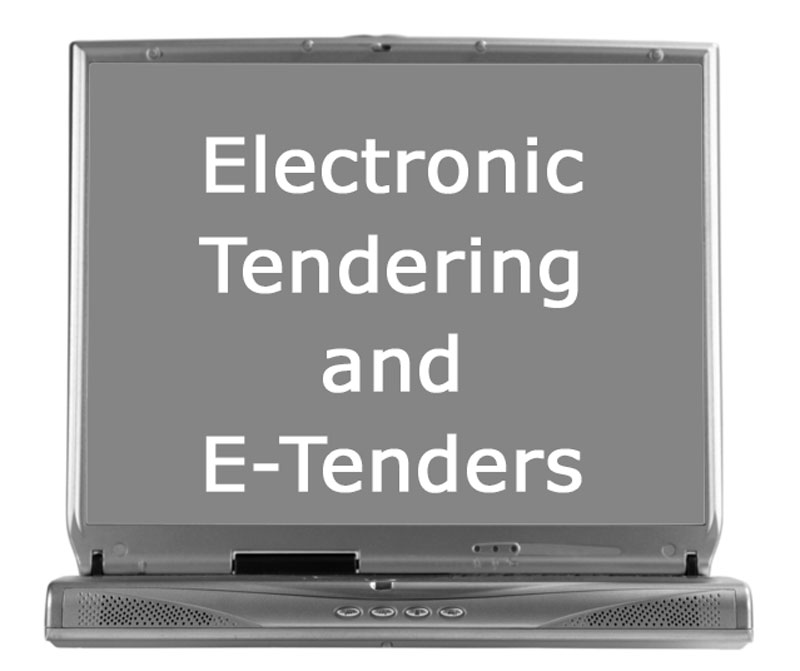
What is Electronic Tendering?
Years ago, tender documents were posted to you to complete. You then posted your completed submission. If you didn’t trust the post, you would courier or hand-deliver it. As email and high-speed internet has become more widespread, most tenders are emailed to you or are online.
All bigger public sector tenders are now online. You access and submit them via a web portal. Clarification questions are all online too.
Private sector will often use email to send ITTs and receive submissions.
What’s Great About e-Tenders
Without doubt, the easiest electronic tendering method involves PDFs, Word and Excel documents.
On a public sector web portal, you create an account online which has the company’s basic details. Once you have identified a suitable opportunity, you express interest online. You can then download the ITT documents (normally PDFs, Word and Excel). The documents that you need to complete are usually Word for the quality response, SQ, form of tender etc. Pricing will be in Excel or Word depending on the complexity.
Once completed, you upload everything along with any supporting documents requested (e.g. accounts, appendices etc.). You then press ‘submit’ and it’s done. Portals give you the peace of mind that you know the documents have been delivered.
If tendering is via email, you simply receive and submit documents using email.
What makes this good is:
- Because everything is downloadable, you can share it with the bid team
- Completing everything offline is easier than online – you don’t have to worry about saving or losing data due to internet loss
- It is easier to keep track of changes, managing draft versions and keeping copies of all submitted documents
- You have more control on formatting and presentation – that helps readability
- Spell-checks etc. are better
- Sharing is vital for the bid team to review the final draft before submission
Sometimes, everything is on Excel including all questions. That’s OK but I prefer Word as it’s made for words so is easier to check spelling, grammar and character/word counts. The work-around is writing answers in Word, and then copying and pasting into Excel.
Occasionally, you are asked to submit everything in PDF format. That adds a layer of security against tampering.
Examples of Early Problems with Electronic Tendering
The most obvious common problem was connectivity. Many bidders got caught out trying to upload at the last minute. But so was everyone else and there wasn’t enough bandwidth for a quick transmission. I know at least one client who sweated as the clocked ticked and the progress bar didn’t budge! Another client had an outage just as they were uploading. Their submission failed and they lost an existing contract that they would have otherwise kept!
Most tenders include a warning about late submissions. And most bidders are well aware of this problem.
The size of an electronic document with images and embeds can get very big. Sometimes too big for a portal or email. Again, ITTs tend have warnings and bidders endeavour to minimise file sizes.
One council’s e-tendering system prohibited easy editing. Each time you saved, you had to wait for up to 2 days to receive an email with a NEW hyperlink to get back into your e-tender! This really adds to the stress of tendering!
A utility company’s e-tender required a confusing combination of hard and soft formats. It involved completing text boxes on-line; uploading Word documents; then printing, signing and posting certain documents.
Ongoing Problems with e-Tenders
Thankfully, things have improved since then. But there are some persistent issues with electronic tendering. Mostly regards design and ease of use.
e-tenders can be difficult to read online and are often puzzling. Download and upload options are a common area for confusion. I frequently get calls from clients asking “where on the portal do I find… ?” or “how do I…”.
Some tenders require you to complete everything online. This ranges from a web-page of Online text boxes to a webpage per question. This makes life difficult:
- Online text boxes often do not allow any formatting – making it harder to write / present good copy
- Online copy cannot be shared for review by the bid team
- Spelling and grammar checking isn’t so good as Word
- You cannot keep track of changes or past versions
- It’s fiddly and wastes time!
How to Approach Electronic Tendering
Experience indicates that good electronic tendering projects take less time to complete as traditional hard-copy tenders. But badly designed e-tenders take 20-30% longer.
The first thing is to remember an e-tender is still a tender. You should continue to follow all appropriate best practice as shown in Bid Management.
Secondly, take extra special care. Make sure you that are totally clear on what is required in your response and how it should be submitted. If in doubt, ask for guidance. The buying team will advise on the tender content. Every portal has some technical support if you are having difficulties with the website.
Think about the tender review team who have to read and mark everything. Make appendices easily identifiable by naming the files with the answer number as well as a suitable description (e.g. B2a Customer Care).
Hopefully, you will have Word and /or Excel documents to complete… much easier process! But if it is all online (i.e. not in Word), I recommend:
- Download the questions if that option exists then create a draft response document in Word. Failing that, copy and paste each question into Word.
- You can then share, spell-check, track changes etc.
- You need to try and make text-box answers as easy to read as possible but without formatting (bold, colour, bullets etc.). So, use CAPS, dashes and paragraph spaces.
- Then copy and paste each response from your final draft into the appropriate text area. Take care to ensure you match them up – it’s easy to get lost on multiple webpages
All that extra work adds more time to the job.
Like all tenders, plan. And always give yourself sufficient time to respond to everything correctly.
Need assistance with an electronic tender? Contact us for an informal chat about help with e-tenders.
Summary – Electronic Tendering
Electronic tendering is here to stay. If they are easy to use, then why not. Let’s just hope that the bad versions are binned ASAP!
As you should for every bid, follow best practice. Take care and time to be sure what is required and how you must respond.
If it’s 100% online completion, work offline while honing your bid response.
Does anybody else have any views or comments on E-tenders?


This is a good balanced an informative piece Tony, and reaffirms my belief that the people who design the E-tenders platform are ’employees’ and not business people, and therefore have no idea of how frustrating it can be and neither do they care. If they did, then they would be aware of how much it affects collaborative working and how frustrating the process can be. The impact of this is that only the determined will take the time to go through the process, which ultimately can affect the range, type of businesses and quality of companies taking the time to complete the bids.
It would be good to know if the designers have an end-user support group where they get constructive feedback about the ease of using the system.
I agree that Etenders are here to stay and maybe with the Government’s drive to engage more small businesses to apply for public sector contracts, they will devote some energy to ensuring that the systems are easy to use and not a discouraging factor.
Morton, I totally agree!
If only we had opportunity to give feedback, and that it was listened to and acted upon, e-tendering would be much less daunting.
One client raised an issue that was preventing them from submitting an e-tender but the council ’employee’ was just rude and got annoyed that someone had bothered them! Not wanting to upset their customer, our client was forced to back-off and try and ‘make do’.
I totally agree with both and experienced the same thing as your client Tony.
Having worked in the public sector for a number of years in the past – I had always seen some, but not all, colleagues just not providing good customer service!! I guess if they were a private company dependent on performing well to gain and retain clients that pay their wage, customer service levels would be of much better quality.
However, I have no hard feelings 🙂
Hi Edward
Quite right! Some of the most helpful people I have worked with when tendering have been council employees.
Sadly when you have poor systems coupled with unhelpful staff, your tendering experience becomes very painful.